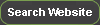Whether you are new to data and information visualization or have been using visualization tools and techniques for a long time, there is always something new to learn. Here are short web tutorials that we think will help get you started .
Have an idea for a tutorial?
Suggest a tutorial topic »
Good Perspective: How to Take Effective Site Photography
page: 1 | 2 | 3 | 4 | 5 | 6 | 7
Obtain and Organize Equipment
The following equipment is likely to be either necessary or useful for your onsite shoot. Obtain this equipment as needed for your specific project and organize it in carrying cases so that you can easily find each item when its needed.
- Camera - 8 megapixel or higher: 8 megapixels is the first resolution plateau at which a full 8x10 300dpi image can be printed without having to interpolate pixels for the 8-inch side. While printing your images may not be the primary goal of your project, it is better to have too much resolution than too little, and 8 megapixel cameras are relatively inexpensive.
- Lens cap: The lens is often the most expensive part of a camera. A lens cap offers inexpensive protection for your investment. Attaching the lens cap to the camera with a cord will help you keep track of it.
- Camera batteries and at least one backup battery.
- Memory card for the camera: The card's capacity should be large enough to easily hold the maximum number of photos to be shot (photos should be shot at the highest possible quality and resolution so use those settings to estimate necessary capacity.) A backup memory card is advisable. Be sure the memory card is formatted and ready to receive photos being leaving on the shoot..
- A laptop and a USB card reader: These items may not be necessary, but they can be very useful for reviewing the acquired images at high resolution, for backing up images safety, and for freeing space on the camera's memory card. Note that it is usually possible to download photos from the camera directly using a USB cable, but this requires that the camera be turned on during image transfer. The transfer of many high resolution images can be time-consuming, so using a card reader will help preserve camera battery life.
- Tripod (or monopod): A tripod is the most important piece of equipment for taking clear, crisp photos. Use a tipod that is sturdy and stable and determine the best way to attach your camera to the tripod. It is sometimes possible to connect the camera directly to the tripod, but more often the use of a tripod head is necessary: the head connects to the tripod and the camera connects to the head. There are a wide variety of tripod heads available and most offer the ability to fine-tune the camera's position without having to adjust the tripod legs. A monopod has only one leg so its not as stable as a tripod. But a monopod is usually easier to transport than a tripod, and having one is better than having nothing.
- A remote shutter release for the camera (if available), with appropriate batteries for the remote: This item is not always necessary, but in low-light conditions the camera's shutter will stay open longer. While the shutter is open, any camera vibration - including that caused by depressing and releasing the shutter button, can blur the acquired image. A remote shutter release will help eliminate this problem.
- Lens cloth and cleaning solution: Dust and spots on the camera lens are usually noticeable on photographic images. The lens cloth and solution should be made specifically for lenses - some cloth and paper fibers can harm glass as can harsh cleaning solutions.
- Ultraviolet light (UV) filter: For cameras with lens filter adapters, a UV light filter can help filter unwanted UV light and help protect the camera lens.
- Camera manual: If an unexpected problem occurs, it is important to have a reference. Get to know your camera very well before going on a photo shoot, however. Thumbing through a manual when you could be shooting can be very frustrating.
- Helmet and safety vest: If your shooting location is anywhere near traffic, construction, or other hazards, a helmet and safety vest are important for safety and are often required for insurance purposes. Be sure the helmet and vest are approved for the area(s) in which you will be shooting.
- Paperwork and appropriate contact information: Bring this information in case your activities are questioned by site representatives or other authorities.
- A map of the area and a notepad: With an area map you can mark where each shot was taken. A notepad is useful for recording details about each shot and location, such as time of day, main subject, and anything else that you may forget when you are offsite.